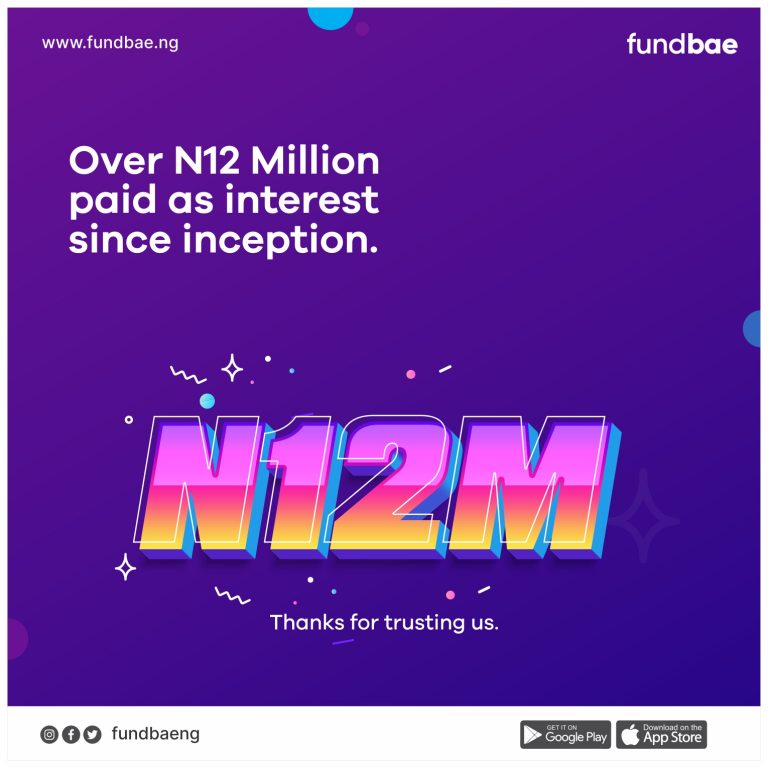Send2Bae is a unique feature on the FundBae that allows registered users who have completed their KYC to transfer funds to family and friends through the recipient’s email address.
Another attraction of Send2Bae is that you can send to both individuals who registered on FundBae and those who are not. However, individuals who are yet to sign up on FundBae will access the funds when they register with the email address used by the sender.
The Send2Bae relieves users of the stress of withdrawing from your FundBae wallet before making money moves towards a third party.
It is an essential feature to ensure that you can move the funds relatively without being restricted after saving on the app.
How to use the Send2Bae Feature?
First step: You should have registered and completed your KYC on FundBae, making you an active application user.
Second step: You need to have funded your wallet with money or have funds in any available saving plans on the FundBae app. This step emphasizes that you must have available funds in your FundBae wallet before initiating a transfer to another user. As an active user, you could also make a quick deposit in the absence of funds or make a transfer into your fundbae wallet using the account number provided on your dashboard.
Third step: Determine/ find out the receivers’ email address. The email is very crucial to carry out the transfer of funds. However, you do not want to get the email mixed up with someone else’s or miss out on a letter. The email represents whosoever is receiving the funds, which is essentially needed for the transaction to complete.
Fourth Step: Make the Transfer. This step is the most anticipated part where the magic happens. You can transfer from your FundBae wallet to a third party, and it will be approved and carried out.
Final Step: Assist the third party in signing up on FundBae using the email address previously provided to set up their account. After the account is up and running, KYC is complete. The recipient will be able to access transferred funds.
Quick steps
- Open your FundBae App
- Move Funds into your wallet if you do not have enough/any.
- Click Naira wallet
- Click Withdraw
- Click Transfer to Bae
- Fill in Details of Third Party
- Click Transfer
You do not want to be left hanging when you need to transfer to a third party when FundBae has you covered. Take action today and learn about the Send2Bae feature. It is up to you, but the time is now, do more in less time. Use the Send2Bae feature today.